Currently, you can still download your favorite YouTube videos to OFFLINE view with the YouTube app on phone.
However, you need to have regular network to update downloaded videos on this YouTube app.
This article, I will guide you 3 ways to make the download videos on YouTube is:
– Edit characters on YouTube video links.
– Search for videos and download them directly on the 3rd site (Not YouTube).
– Downloading software.

Recomend using: You should use the first method in the article to perform video downloads because of the quickness and no ads to bother you.
1. Use Savefrom.net download videos on YouTube
Savefrom.net helps you quickly download videos on YouTube website to your computer, phone or tablet mine.
You should use this method to download videos on YouTube to your computer because of the great user support features.
– Advantages
+ Free video download tool.
+ Download videos quickly and easily (Download speed depends on your connection).
+ Support many other websites such as facebook.com, instagram.com, soundcloud.com, …
+ Can convert video format to MP3.
+ There is software that supports downloading multiple YouTube videos at the same time.

– Defect
+ Support audio video with image at maximum resolution 720p including 720p WebM (There are devices can not read), the rest only have no sound.
+ Depending on the video quality, the web will have support for downloading with different resolutions.
For example: Video only has 360p quality on YouTube, Savefrom.net only supports downloading 360p, with higher resolutions, the video will take hours.
– Platform support
Operating system: Windows, MAC, Linux, Android, IOS, …
– Instructions for downloading videos
To be able to download videos on YouTube to your device, follow these steps:
Quick start Guide: Replace the phrase “www.” with “ss” on the URL> Press Enter> Select video quality> Select Download.
+ Step 1: To be able to perform successfully on phones and tablets, you need to copy the video link to download> Paste into browser> Enter.
Then replace the phrase “www.” equal “ss“on the URL (Web address), to convert the YouTube video link into a format https://ssyoutube.com/abcdy > Click Enter or choose Search.
For example:
You are trying to download videos on YouTube from the following link https: //www.youtube.com/watch?v=obmT-_4LrdQ.
You perform the replacement “www.” by “ss” then the link will be converted to https: //ssyoutube.com/watch?v=obmT-_4LrdQ.
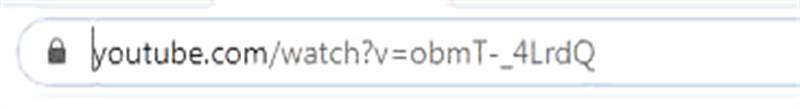
Alternatively, you can add the phrase “savefrom.net/” or “sfrom.net/” to the URL of the video you want to download on YouTube
+ Step 2: Select the quality of the video you want to download (1) or convert to MP3 (2).
For the option of converting to MP3 you must use the software Televzr Downloader (See section 3 of the article).
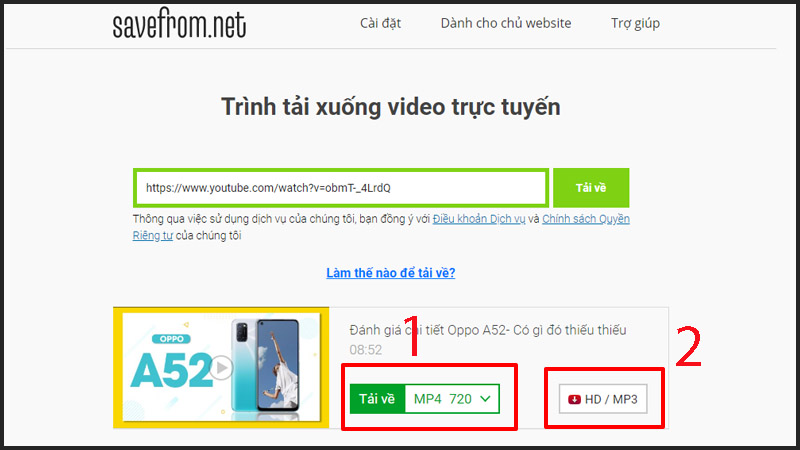
+ Step 3: Choose Download and wait for the video download to complete.
Completion time may be quick or slow depending on the length of the video and the quality of your network.
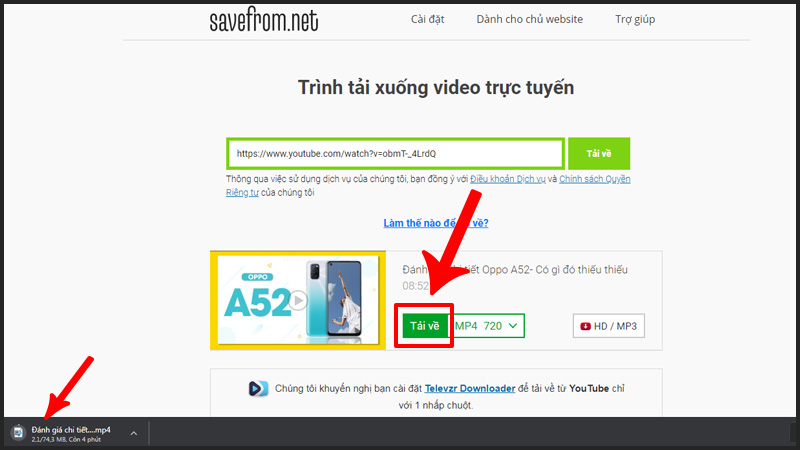
2. Use y2mate.com download videos on YouTube
y2mate.com Support download videos on YouTube quickly, with many different image and sound quality for users to choose.
– Advantages
+ Tools free No login or software installation required.
+ Search live video without going to YouTube web.
+ Support converting MP3, MP4, Audio, .. formats from YouTube videos.
+ Maximum quality of downloaded videos up to 1080p Full – HD.
+ Display capacity for you to know before downloading.

– Defect
+ Website interface containing ads.
+ The process of downloading videos to appear advertisements
click above in download link to
download you tube vedio
– Platform support
All operating systems (Windows, Mac, Linux, Android, iOS …).
– Instructions for downloading videos
You can go directly to the homepage of y2mate.com website and then proceed to download videos by following these steps:
Quick start Guide: Go to y2mate.com> Search for videos or paste links> Select Download video> Select video quality> Select Download.
+ Step 1: Visit the homepage y2mate.com from your browser.
+ Step 2: Search for the video you want to download or enter the link you want to download from the YouTube website.
+ Step 3: Choose Download video > Select the format (1) and quality (2) of the video you want to download> Select Download (3). Wait for the download to complete.
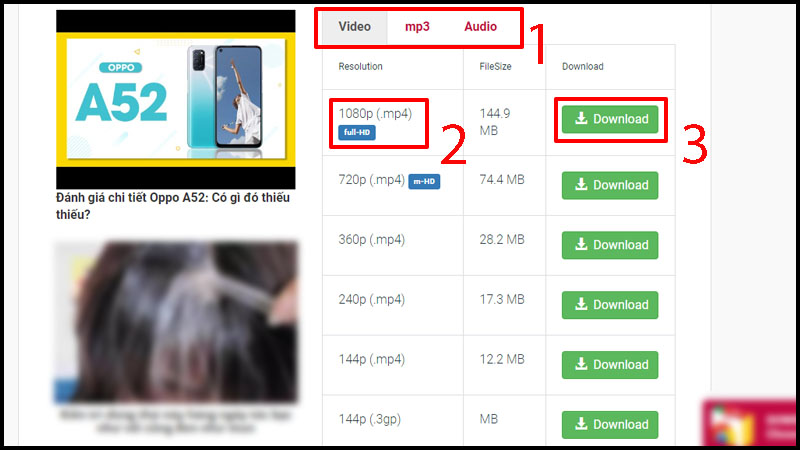
In addition, at the website interface, you can choose the forms of video download to your computer such as:
+ Download videos on YouTube to your computer in MP3, MP4, 3GP format, …
+ YouTube Converter – Convert YouTube videos to MP3, MP4.